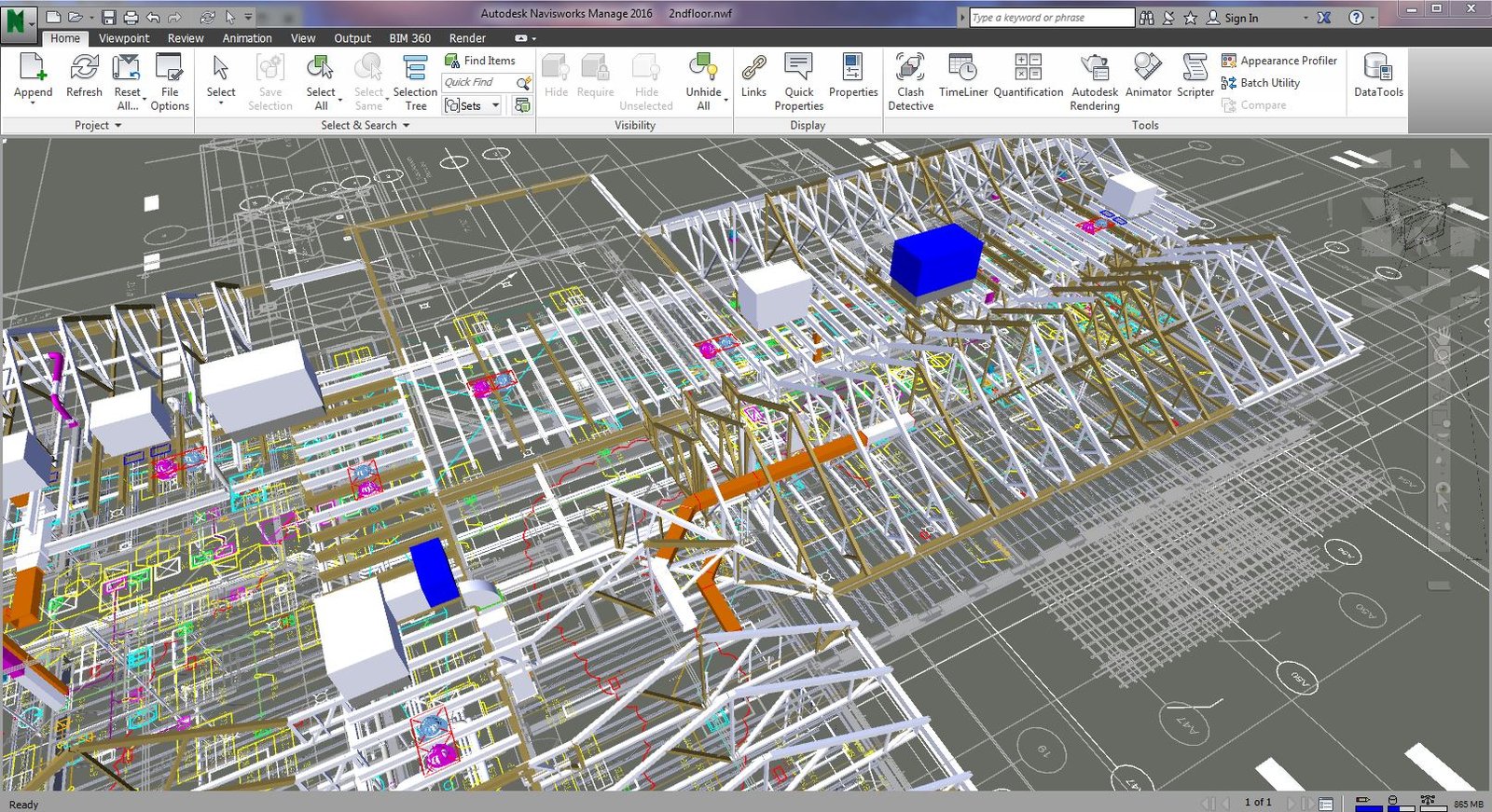Navisworks Freedom is a robust software tool designed primarily for project visualization, enabling professionals in the architecture, engineering, and construction industries to manage and collaborate on complex 3D models effectively. As a viewer of comprehensive project data, Navisworks Freedom allows users to open, view, and analyze 3D model data from various design software. This capability is crucial as it supports enhanced understanding and communication across project teams, improving productivity and decision-making.
One of the key functionalities of Navisworks Freedom is its ability to aggregate models from multiple sources. It can combine files from different format types, including AutoCAD, Revit, and SketchUp, ensuring that all team members have access to an up-to-date and coordinated project representation. This interoperability makes it a valuable asset for visualizing intricate details that are vital for successful project execution.
Furthermore, Navisworks Freedom offers functionalities such as navigation and walkthrough capabilities. Users can easily navigate through the 3D environment, allowing for real-time exploration of the model. Such features enable stakeholders to evaluate spatial relationships and building systems, making it easier to identify potential design flaws or conflicts early in the project lifecycle. Additionally, the integration of timing and scheduling information enhances project planning and execution, leading to better resource allocation and time management.
By bringing 3D models to life, Navisworks Freedom plays a significant role in project visualization. It helps professionals not only to visualize the final product but also to engage in thorough analyses, thereby facilitating informed decision-making. Ultimately, this tool is pivotal for those looking to streamline their workflow and improve collaboration across diverse project teams, ensuring that project goals are achieved efficiently and effectively.
Key Features of Navisworks Freedom
Navisworks Freedom stands out as a pivotal resource for professionals involved in project visualization, thanks to its robust set of features that facilitate model aggregation, visualization enhancements, and extensive file format support. One of the primary features of Navisworks Freedom is its ability to aggregate models from various sources. This capability allows users to combine datasets from different disciplines such as architecture, engineering, and construction into a single comprehensive view. By bringing together these disparate models, stakeholders can obtain a holistic understanding of the project, identifying potential conflicts or discrepancies early in the planning phase.
Another significant aspect of Navisworks Freedom is its advanced visualization tools. The software provides options for creating high-quality visual presentations that can be utilized in stakeholder meetings or project briefings. Users can navigate through 3D models with ease, employing features such as sectioning and 3D fly-throughs, which greatly enhances the understanding of complex structures. These visualization enhancements are crucial, as they facilitate clearer communication between project members and foster collaboration among teams working on interconnected components.
Moreover, Navisworks Freedom supports a wide range of file formats, ensuring compatibility with various design and modeling software. This versatility is essential in a multi-disciplinary environment where different teams may utilize different tools. The ability to open and review files from applications like Revit, AutoCAD, and SketchUp simplifies the coordination process, reducing the chances of errors that arise from miscommunication. As a result, professionals can work more effectively, leading to improved project delivery timelines and reduced risks associated with project development.
These key features collectively enhance the usability and effectiveness of Navisworks Freedom as a tool for project visualization and collaboration, making it an indispensable asset for anyone involved in the management and execution of intricate projects.
Benefits of Using Navisworks Freedom in Projects
Navisworks Freedom serves as a powerful tool for enhancing project workflows, offering numerous benefits that significantly improve overall project coordination. One of the primary advantages of utilizing Navisworks Freedom is its ability to facilitate enhanced communication among project stakeholders. By allowing team members to interact with 3D visualizations, it fosters better understanding and collaboration, which is crucial for successful project execution.

Another notable benefit of Navisworks Freedom is its capability to detect potential clashes early in the design phase. By integrating various models into a single environment, project teams can identify conflicts between different disciplines, such as structural and MEP (Mechanical, Electrical, and Plumbing) components. Early clash detection helps mitigate the risk of costly rework and schedule delays later in the project lifecycle. This proactive approach ultimately leads to a more streamlined construction process and enhances project delivery efficiency.
Moreover, Navisworks Freedom significantly improves stakeholder engagement through its interactive 3D visualization capabilities. Stakeholders can explore the project in a more immersive manner, enabling them to visualize how the design comes together. Real-world examples demonstrate that interactive sessions using Navisworks Freedom lead to increased client satisfaction, as stakeholders can provide valuable feedback and insights that contribute to the project’s success. Testimonials from project managers indicate that incorporating this tool has led to meeting deadlines more effectively and maintaining alignment with client expectations.
In summary, Navisworks Freedom brings a suite of benefits to project workflows, including improved coordination, early clash detection, and enhanced stakeholder engagement through interactive visualization. By embracing these capabilities, teams can ensure more cohesive collaboration and ultimately deliver projects that meet the outlined objectives more efficiently.
Getting Started with Navisworks Freedom
To begin utilizing Navisworks Freedom for your project visualization needs, it is essential first to ensure that your system meets the necessary requirements. This software is compatible with Windows operating systems and typically requires at least 4 GB of RAM and a graphics card that supports DirectX 9. Additionally, having a modern multi-core processor will significantly enhance your experience. It is advisable to check Autodesk’s official website for the most current system requirements to ensure optimal performance.
The installation process for Navisworks Freedom is relatively straightforward. First, download the installation package from the Autodesk website. Once the download is complete, locate the setup file and double-click to begin the installation. Follow the on-screen prompts to accept the terms and conditions, select the installation directory, and complete the setup. After installation, launch the application and familiarize yourself with the interface.
As a beginner, it is beneficial to start with some basic usage tips. Begin by importing your project files into Navisworks Freedom; this can include various formats such as DWG, DGN, and FBX. Familiarizing yourself with navigation tools is crucial; use the mouse to orbit, pan, and zoom through your 3D models for a comprehensive view. Utilize the ‘View’ tab to adjust your display settings, making it easier to visualize complex structures.
For further learning, a wealth of resources is available online. Autodesk’s official tutorials offer step-by-step guides that cover everything from essential functions to advanced features of Navisworks Freedom. Community forums can also provide valuable insights and answers to common questions. By engaging with these resources, you can maximize your understanding and effectively leverage Navisworks Freedom in your projects.